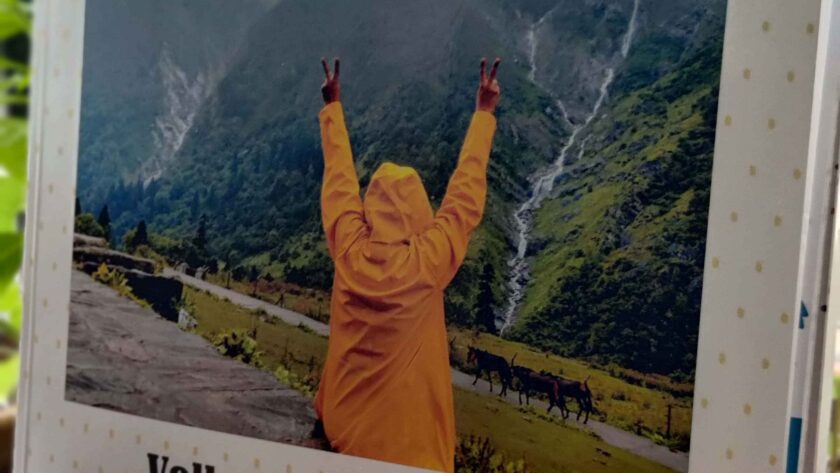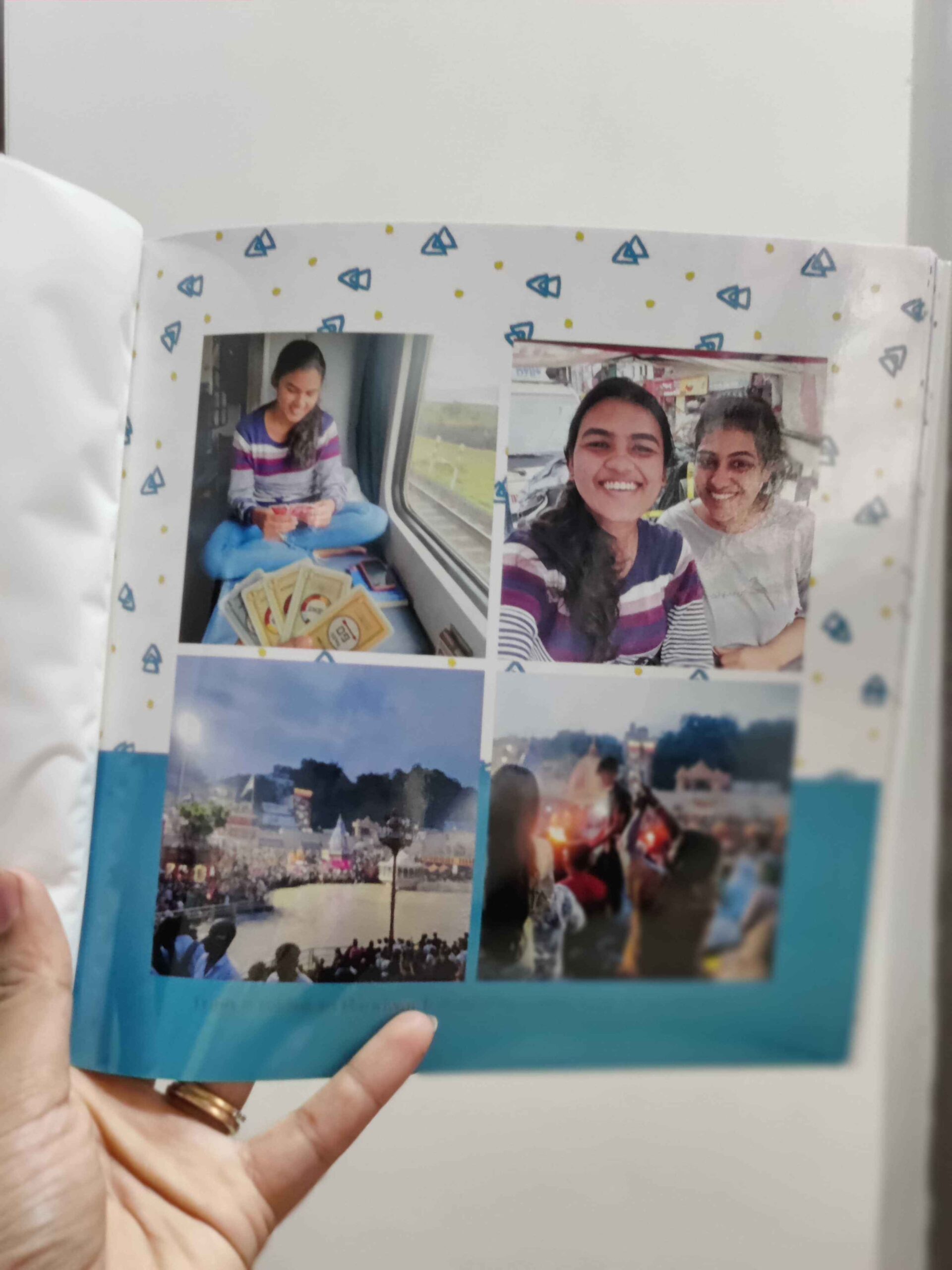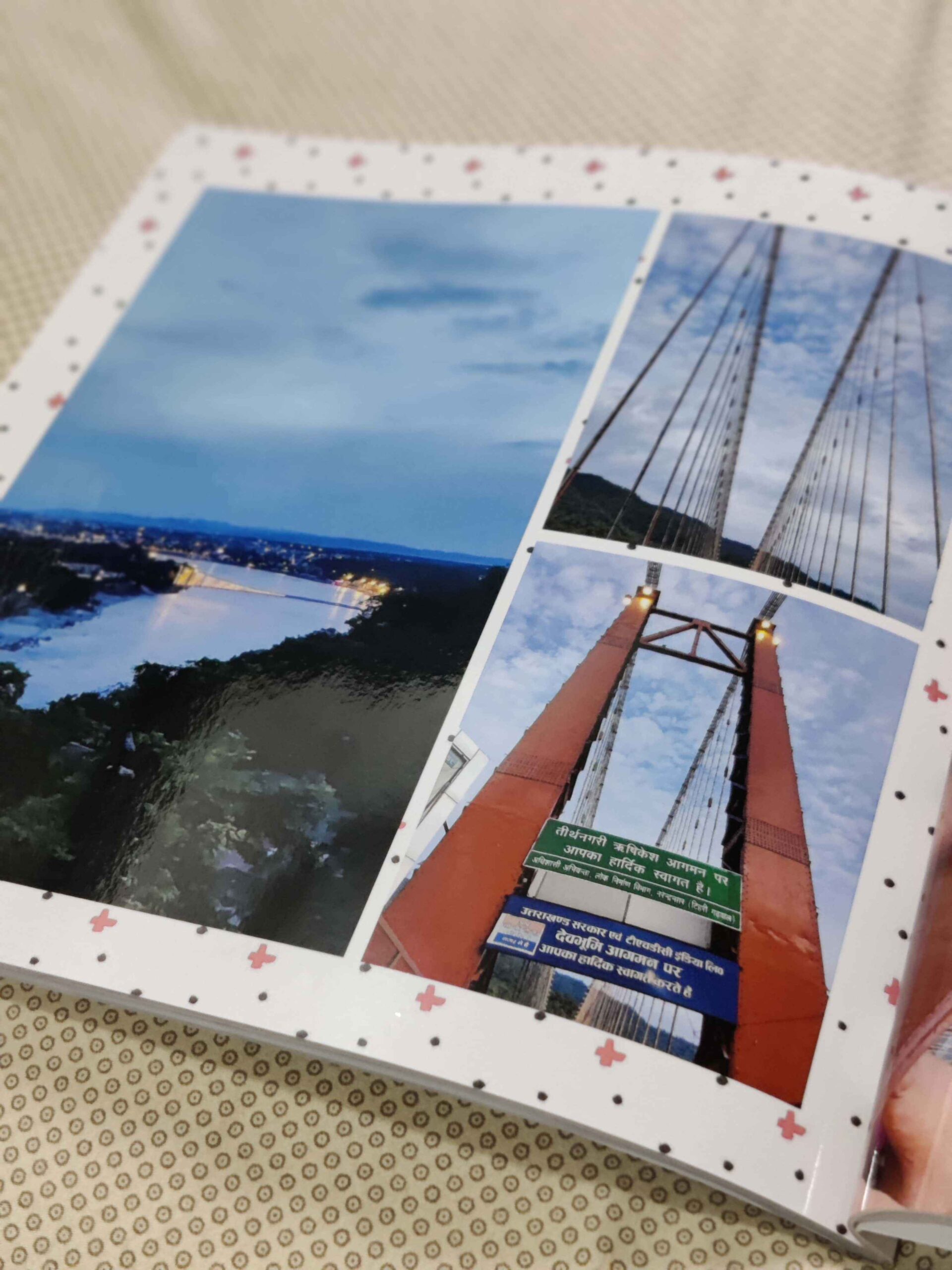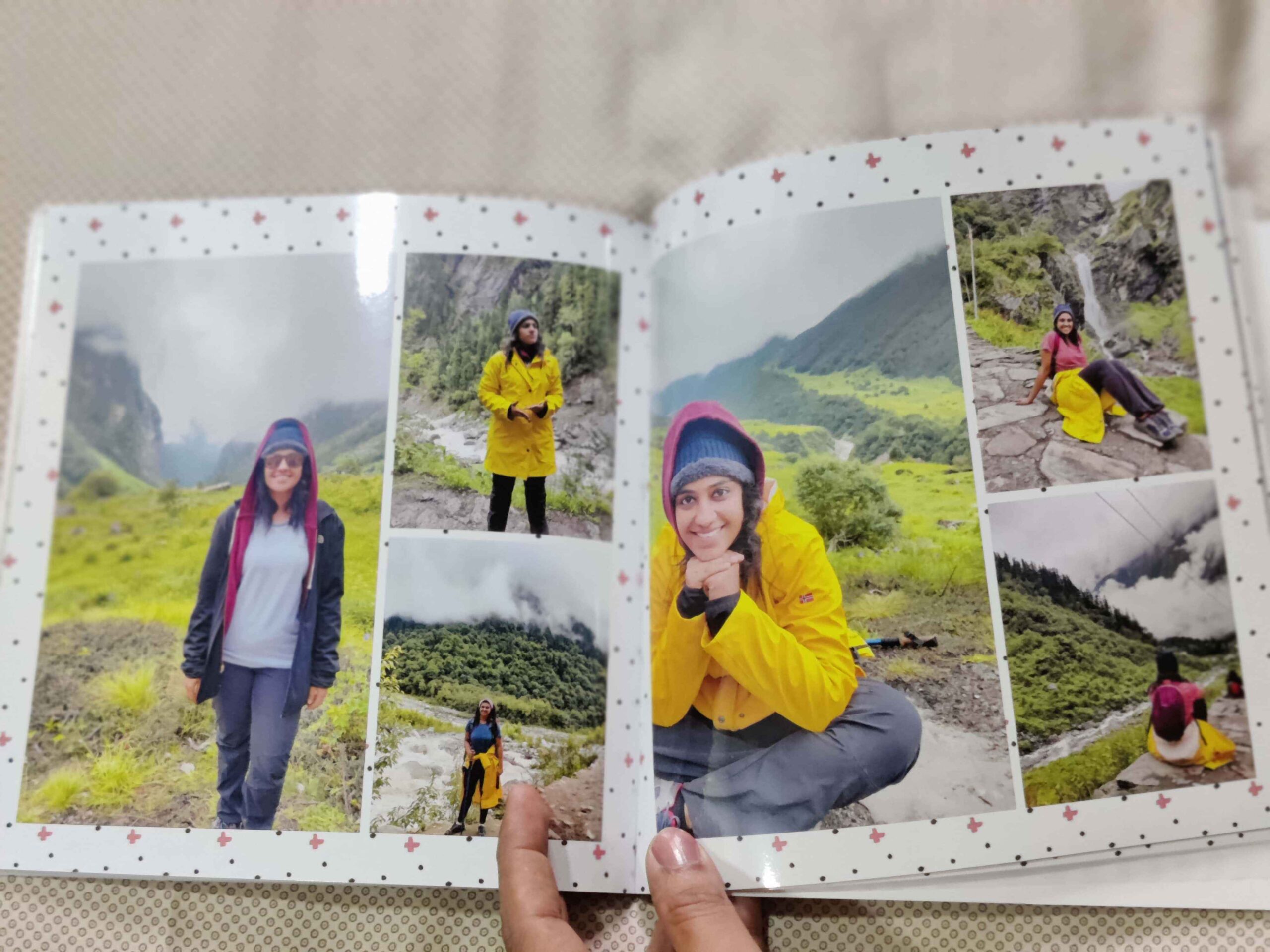We would all love to have a Photobook for every big & small trip and joyous occasion in our life. But sometimes creating these Photobooks can be a little time-consuming right? Recently we created 3 Photobooks to capture our 2022 travels. While doing so, we discovered a few quick tips. Follow along for hacks that will save you time, effort & money while creating a perfect Photobook!
The key to saving time while creating your Photobook is preparing your folder of photographs well in advance.
This ensures that you waste less time and energy while uploading your photos + you will never miss out on any precious moment either.
Tip: Ensure that you have signed in to your Zoomin account prior to creating your book and make sure you save creation to avoid losing it
Here are the 4 steps that we followed while preparing a folder of our photos:
Step 1: Number them in chronological order from start to end of the trip.
Tip: Numbering the photos keeps them in the right order.
Step 2: Keep landscape, selfies, nature shots or food shots – such themed pictures together
Step 3: Pick the book format, theme size etc & upload any 21/33 photos randomly at first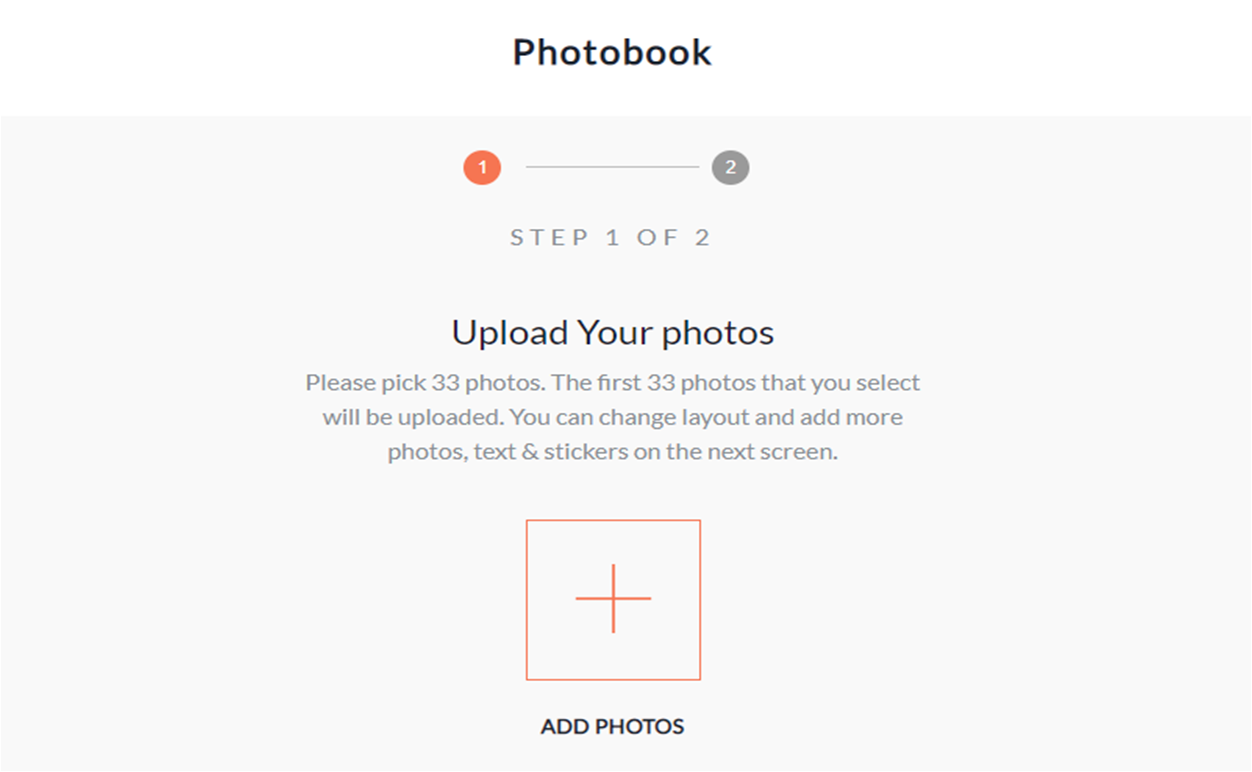
Step 4: Then proceed to edit the layout of each page. You can opt for grids of 2/4/5/9 to try to keep similar photos together. Also add captions wherever needed.
Tip: Bundling similar photos together adds better visual appeal.
Inspired to create your own Photobook? We hope so! Take an extra 40% off on your photobooks before the Zoomin Birthday sale ends!
Use code BIRTHDAY and save upto Rs. 400 on your Photobooks TODAY!