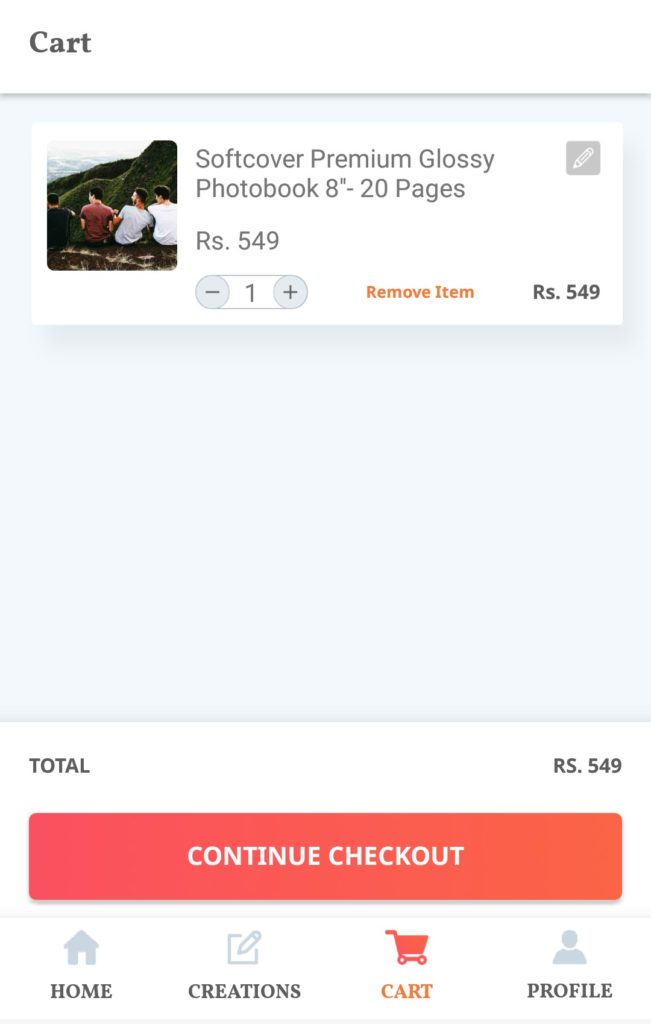We know how it would feel to design a photo book with all your precious time & efforts but then lose it just because you couldn’t save it at that time. It was a real pain & we promised you that we will fix this very soon. We are more than happy to announce we have crafted the solution & it is already live on both the website and the app. The new “SAVE CREATION” is here to save all your designed projects.
Take your time to create, save when you have to go. Continue from where you left & complete designing at your pace.  All your creations will be saved in separate files now.
Steps to use this Feature.
When you open the Zoomin app you can find this button right at the bottom. This feature is visible after you select a product & complete uploading your pictures.
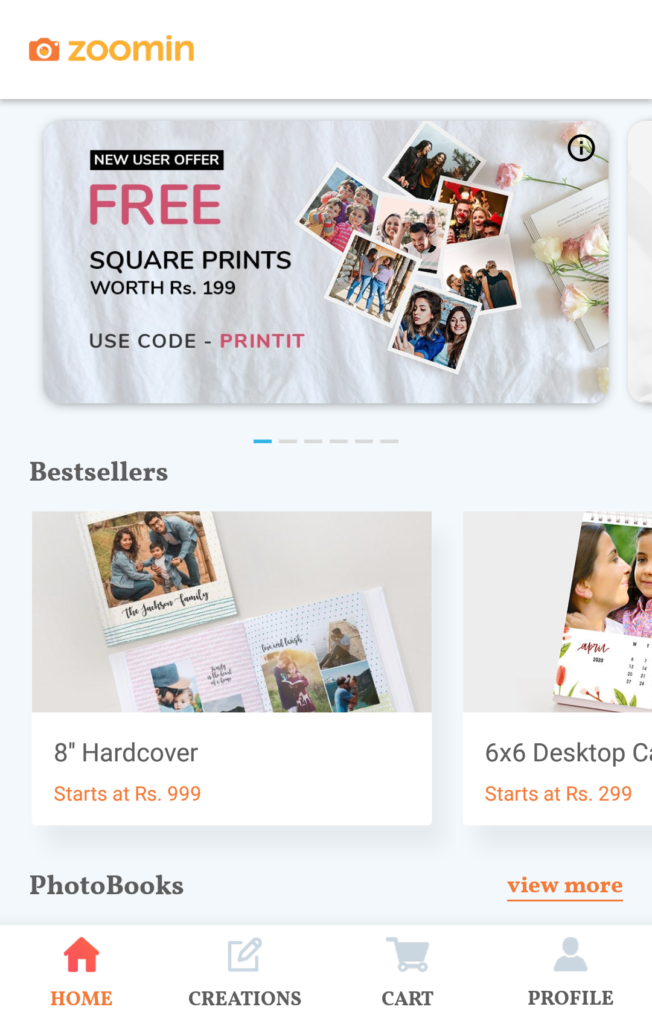
Once you upload your pictures you can see the save icon at the top right of your photos ( the small box) Click on it to save the creation when you wish to continue designing later.
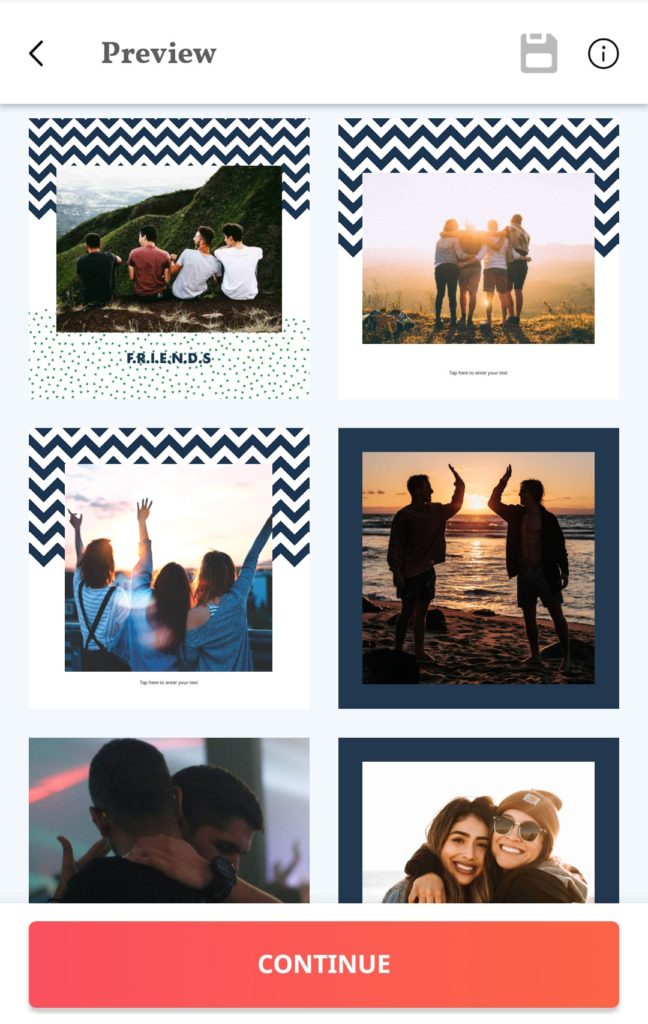
The Default name for the file is set as “Creation 1” “Creation 2” and so on.
You can always give a name of your choice and click on update. Any changes that you make to your creation will get automatically updated against your creation.
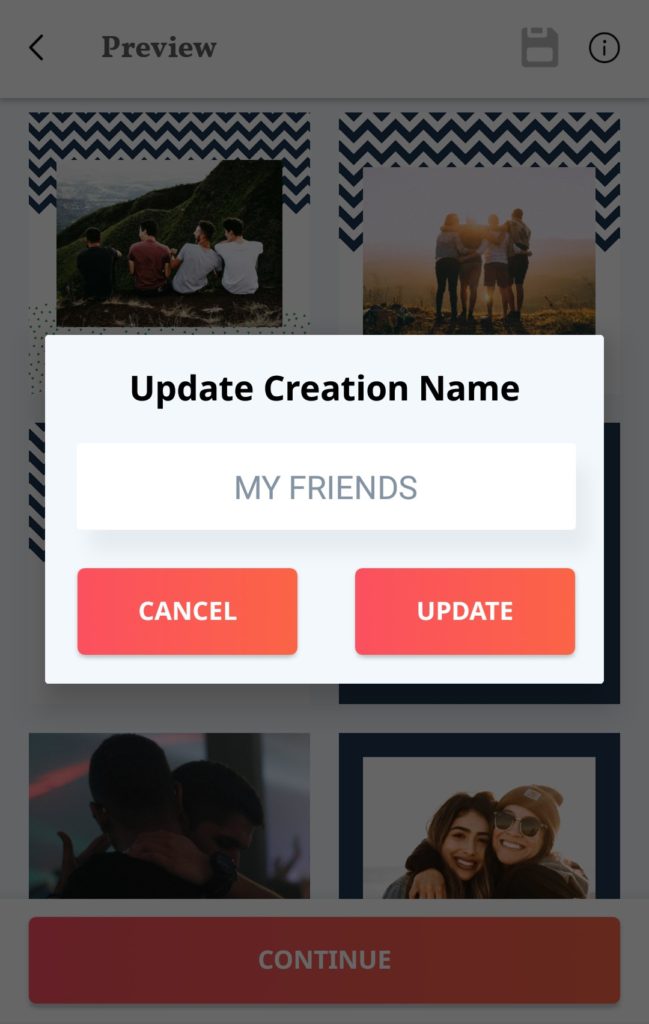
The save button box is now highlighted with colour which means your file is successfully saved under Creations which can be accessed from the home page.
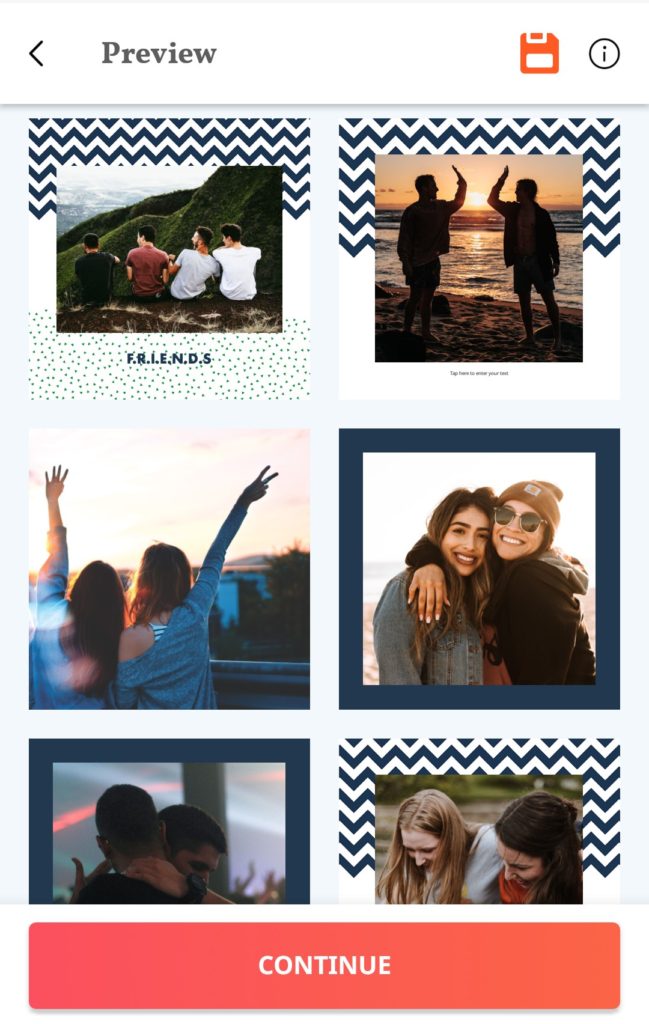
You can copy the same file and make changes to each file. More customization, more fun.
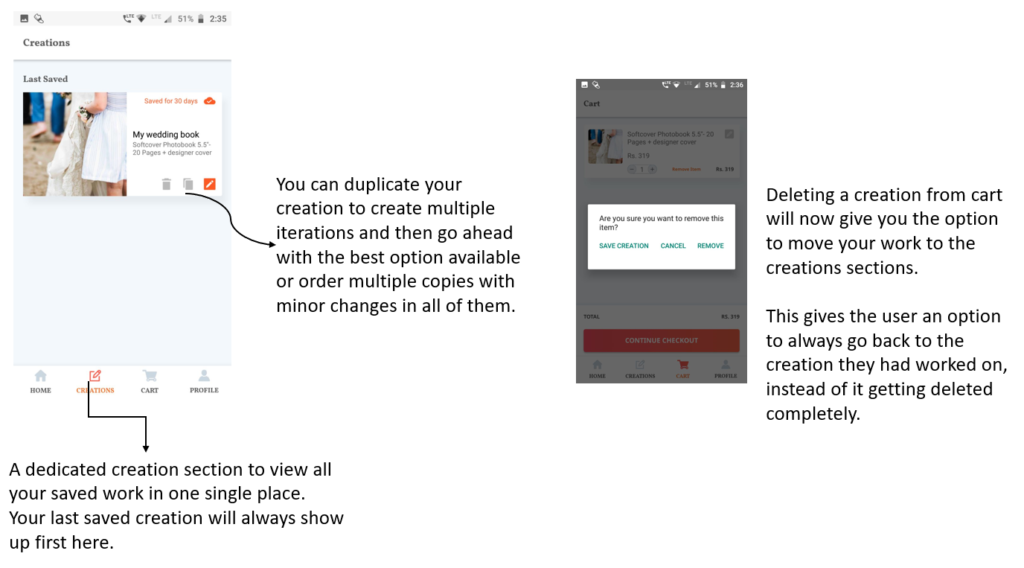
Get back to your design by clicking on the pen icon on the saved file… & you are back to your photos.
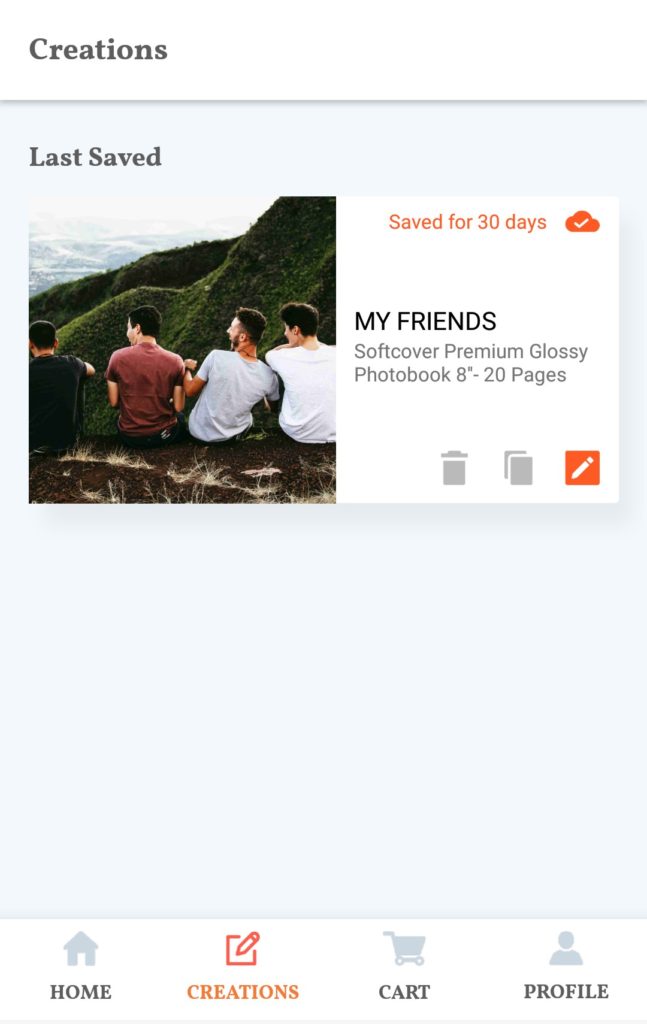
Once you are done click on continue to move to the next step where you can review to edit or continue to place the order.
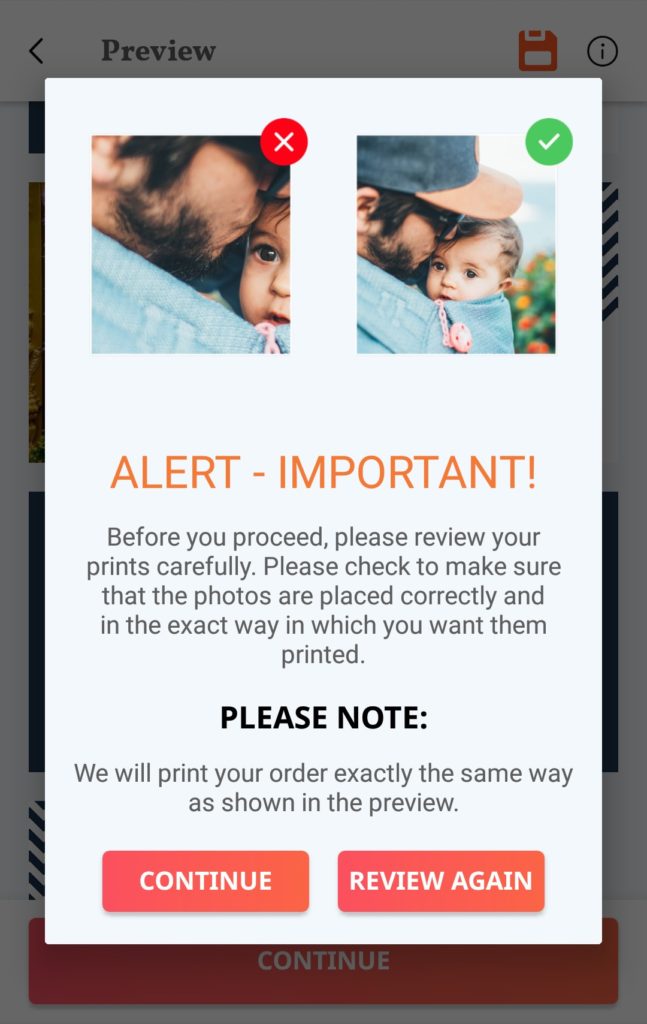
Once the design moves to the cart it will disappear from the creations. But you can still edit it from the cart using the cart’s pen icon on the right corner of your order.